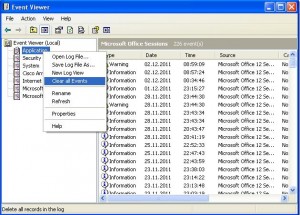Windows üzerinde bir database’ de, rman’ e bağlanıp işlem yapmaya çalışırken aşağıdaki gibi bir hata ile karşılaştığınızda;
C:\Documents and Settings\oracle>rman target /
Recovery Manager: Release 11.2.0.1.0 – Production on Sat Dec 3 12:46:26 2011
Copyright (c) 1982, 2009, Oracle and/or its affiliates. All rights reserved.
connected to target database: TEST (DBID=2062181648)
RMAN> delete archivelog all;
using target database control file instead of recovery catalog
allocated channel: ORA_DISK_1
channel ORA_DISK_1: SID=75 device type=DISK
ORACLE error from target database:
ORA-28056: Writing audit records to Windows Event Log failed
OSD-804943320: Message 804943320 not found; product=RDBMS; facility=SOSD
O/S-Error: (OS 1502) The event log file is full.
RMAN-06900: WARNING: unable to generate V$RMAN_STATUS or V$RMAN_OUTPUT row
RMAN-06901: WARNING: disabling update of the V$RMAN_STATUS and V$RMAN_OUTPUT rows
ORACLE error from target database:
ORA-28056: Writing audit records to Windows Event Log failed
OSD-804943320: Message 804943320 not found; product=RDBMS; facility=SOSD
O/S-Error: (OS 1502) The event log file is full.
RMAN-00571: ===========================================================
RMAN-00569: =============== ERROR MESSAGE STACK FOLLOWS ===============
RMAN-00571: ===========================================================
RMAN-03002: failure of delete command at 12/03/2011 12:46:34
ORA-28056: Writing audit records to Windows Event Log failed
OSD-804943320: Message 804943320 not found; product=RDBMS; facility=SOSD
O/S-Error: (OS 1502) The event log file is full.
Windows üzerinde evenlog larla bir problem olduğunu tahmin ediyor oluruz diye düşünüyorum:) Bundan sonrasında sorunu düzeltmek adına neler yapabileceğimize gelince sırası ile açıklamaya çalışalım;
İlk iş olarak, event log file is full mesajından hareketle windows daki evenlog’ ları siliyoruz.
Bunun için ;
Control Panel->Administrative Tools->Event Viewer-> Eventların üzerinde sağ click ile Clear All Events diyoruz.
Tekrar kontrol ettiğimizde;
C:\Documents and Settings\oracle>rman target /
Recovery Manager: Release 11.2.0.1.0 – Production on Sat Dec 3 12:53:46 2011
Copyright (c) 1982, 2009, Oracle and/or its affiliates. All rights reserved.
RMAN-00571: ===========================================================
RMAN-00569: =============== ERROR MESSAGE STACK FOLLOWS ===============
RMAN-00571: ===========================================================
RMAN-00554: initialization of internal recovery manager package failed
RMAN-04005: error from target database:
ORA-28056: Writing audit records to Windows Event Log failed
Ikinci olarak bir adım öteye geçip event log processesini disable etmeyi deniyorum. (Sonrasında bunu tekrar enable etmeyi unutmayın)
Service’ lerden Event log servisine çift tıklayıp statüsünü disabled olarak seçiyorum ve tekrar kontrol ediyorum ;
C:\Documents and Settings\oracle>rman target /
Recovery Manager: Release 11.2.0.1.0 – Production on Sat Dec 3 12:53:46 2011
Copyright (c) 1982, 2009, Oracle and/or its affiliates. All rights reserved.
RMAN-00571: ===========================================================
RMAN-00569: =============== ERROR MESSAGE STACK FOLLOWS ===============
RMAN-00571: ===========================================================
RMAN-00554: initialization of internal recovery manager package failed
RMAN-04005: error from target database:
ORA-28056: Writing audit records to Windows Event Log failed
Problem devam ediyor, sqlplus dan sisteme connect olmayı denediğimde;
C:\Documents and Settings\oracle>sqlplus / as sysdba
SQL*Plus: Release 11.2.0.1.0 Production on Sat Dec 3 13:23:27 2011
Copyright (c) 1982, 2010, Oracle. All rights reserved.
ERROR:
ORA-28056: Writing audit records to Windows Event Log failed
OSD-00004: additional error information
O/S-Error: (OS 1502) The event log file is full.
ORA-01075: you are currently logged on
Enter user-name: sys as sysdba
Enter password:
ERROR:
ORA-28056: Writing audit records to Windows Event Log failed
OSD-00004: additional error information
O/S-Error: (OS 1502) The event log file is full.
ORA-01075: you are currently logged on
Burada da benzer hatalar almaya devam ediyorum.
Üçüncü olarak, aslında bu ilk denemem nokta olması gerekirken sizlerin böyle bir hata karşısında farklı case’ lerle karşılaşma ihtimalinize karşın bu gibi bir hata karşısında yapılabilecek tüm kontrolleri göstermek idi. Şimdi event log file’ lerin size’ ını artırarak (log file’ in dolma ihtimaline karşın) denemeye devam edelim.
Control Panel->Administrative Tools->Event Viewer-> Eventların üzerinde sağ click ile Properties’ ine girdiğimizde aşağıdaki gibi ekran geliyor olacak. Bu ekrandan Maximum Log File size’ ını artırıp çıkıyoruz.
Tekrar deniyoruz ;
C:\Documents and Settings\oracle>sqlplus / as sysdba
SQL*Plus: Release 11.2.0.1.0 Production on Sat Dec 3 13:30:27 2011
Copyright (c) 1982, 2010, Oracle. All rights reserved.
Connected to:
Oracle Database 11g Enterprise Edition Release 11.2.0.1.0 – Production
With the Partitioning, OLAP, Data Mining and Real Application Testing options
SQL>
Sqlplus’ dan bağlanabildik. Rman’ e bakıyoruz;
C:\Documents and Settings\oracle>rman target /
Recovery Manager: Release 11.2.0.1.0 – Production on Sat Dec 3 13:32:10 2011
Copyright (c) 1982, 2009, Oracle and/or its affiliates. All rights reserved.
connected to target database: TEST (DBID=2062181648)
RMAN>
Rman’ de ok, Problem giderildi. Kimi şirketler de (eskiye nazaran ciddi bir düşüş olsada) windows üzerinde çalışan oracle database’ leri mevcut olduğundan dolayı benzer hatalarla karşılaşabilirsiniz. Umarım faydalı olmuştur.